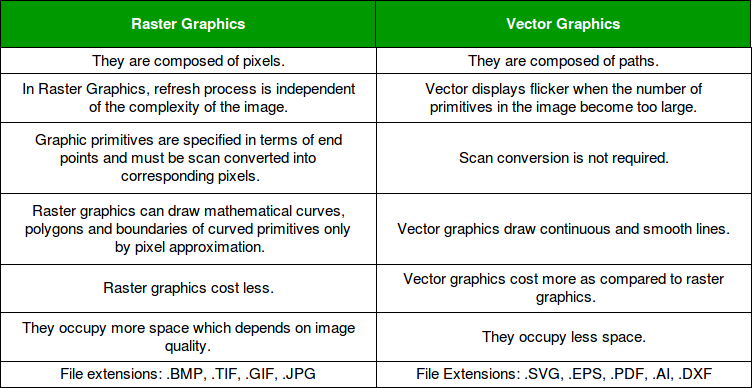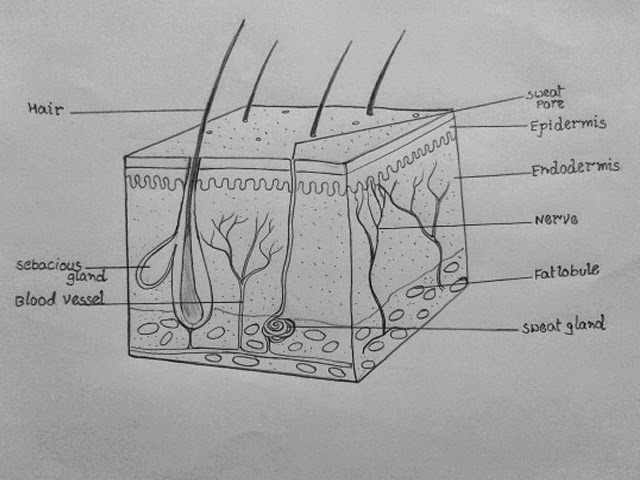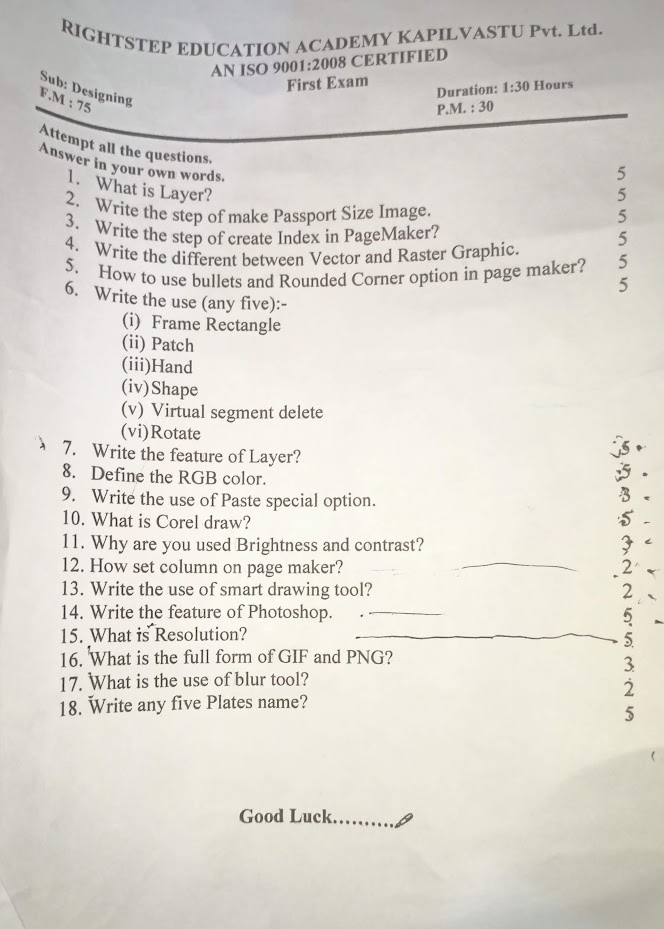
1. What is layer?
Ans layers as transparent panes of glass stacked on top of one another, which allow different parts of each layer to show through.When using layers, it may be helpful to turn individual layers on and off to see how they affect the image.layers give you an amazing amount of flexibility and control because you can edit each layer independently from the rest of the image.You can view, create, and edit layers with the Layers panel.
Ans
- Open Required Image (File>Open >Select the Image)
- Select Crop Tool from Tool Bar
- After Select Croop tool Go to property Bar and Set the Size (Width: 35mm, Height:45mm and Set Resolution o 300
- After Define size crop the image and finally Press enter Button.
- Then go to(file>new>select blank page 4x6) file menu and click on new and take a blank paper 4x6 with 300 resolution
- Drage the image which we already crop and Drop to new blank Page
- Then click on edit menue and choose strock option and set the border on it.
3. Write the step of create Index in PageMaker?
Ans Steps:
Ans Steps:
- Make five pages.
- Make first page and last Page empy
- Type the document in the second ,third and fourth Pages.
- Select the word in which you want to set the index entry;
- Press ctrl+y
- Click on add Button
- click on ok Button
- Finally click on the last page.
- Click on the utilities menu. (utilities>Create index)
- Click on the create index entry command.
- Click on ok button.
- Now drag the mouse on the Document.
2. ................. and continue the steps
3. With the text tool, highlight the lines to which you want to add bullets or numbers or put your cursor at the start of the first line (paragraph).
4. Select Utilities >Plug-ins > Bullets and numbering… from the menu bar.
5. In the Bullets and numbering dialog box select the style of bullet you want to use from the choices given or use the Edit button to select a different font or bullet or size for the bullet.
6. If you want a numbered list instead of bullets, select the Numbers button. Choose a numbering style and specify the number range to use if you don’t want to start with number 1.
7. highlight the text you want bulleted or numbered, choose Only selected paragraphs for the Range; otherwise, specify the number of paragraphs that you want bulleted.
8. Select Ok to add your selected bullet or number style.
I. Frame Rectangle
Ans
II. Patch
Ans
III. Hand
Ans
IV. Shape
Ans
V. Virtual segment delete
Ans
VI. Rotate
Ans
7. Write the feature of Layer?
Ans
8. Define the RGB color.
Ans
9. Write the use of Paste special option.
Ans The use of paste special option is to paste a graphic along with formatted text from other documents like excels words. Paste special option helps to Attage grphics and text from other place to page maker. Which helps to easy to formating the designe.
10. What is Corel draw?
Ans
11. Why are you used Brightness and contrast?
Ans
12. How set column on page maker?
Ans
13. Write the use of smart drawing tool?
Ans
14. Write the feature of Photoshop.
Ans
15. What is Resolution?
Ans
16. What is the full form of GIF and PNG?
Ans
17. What is the use of blur tool?
Ans
18. Write any five Plates name?
Ans